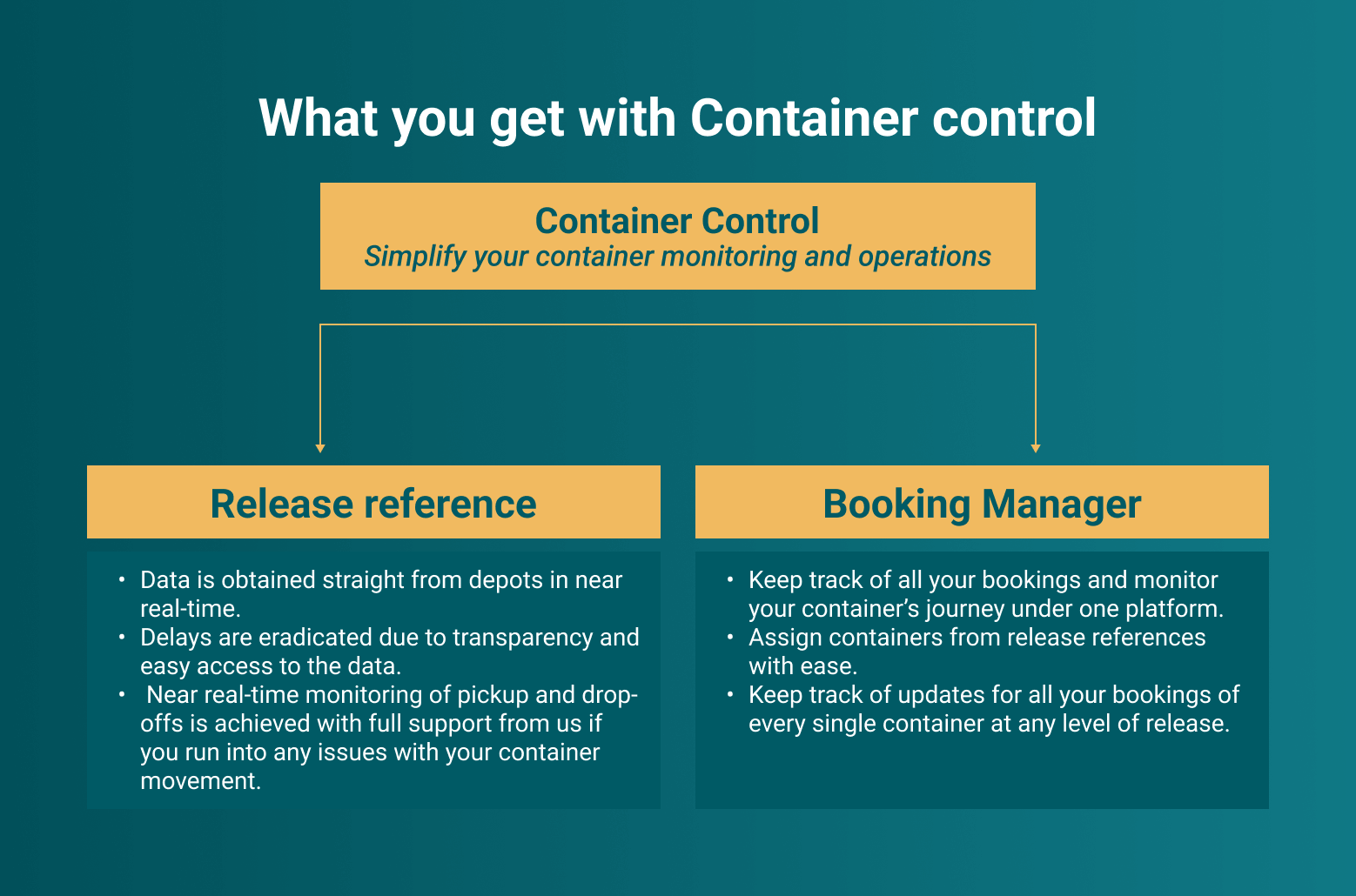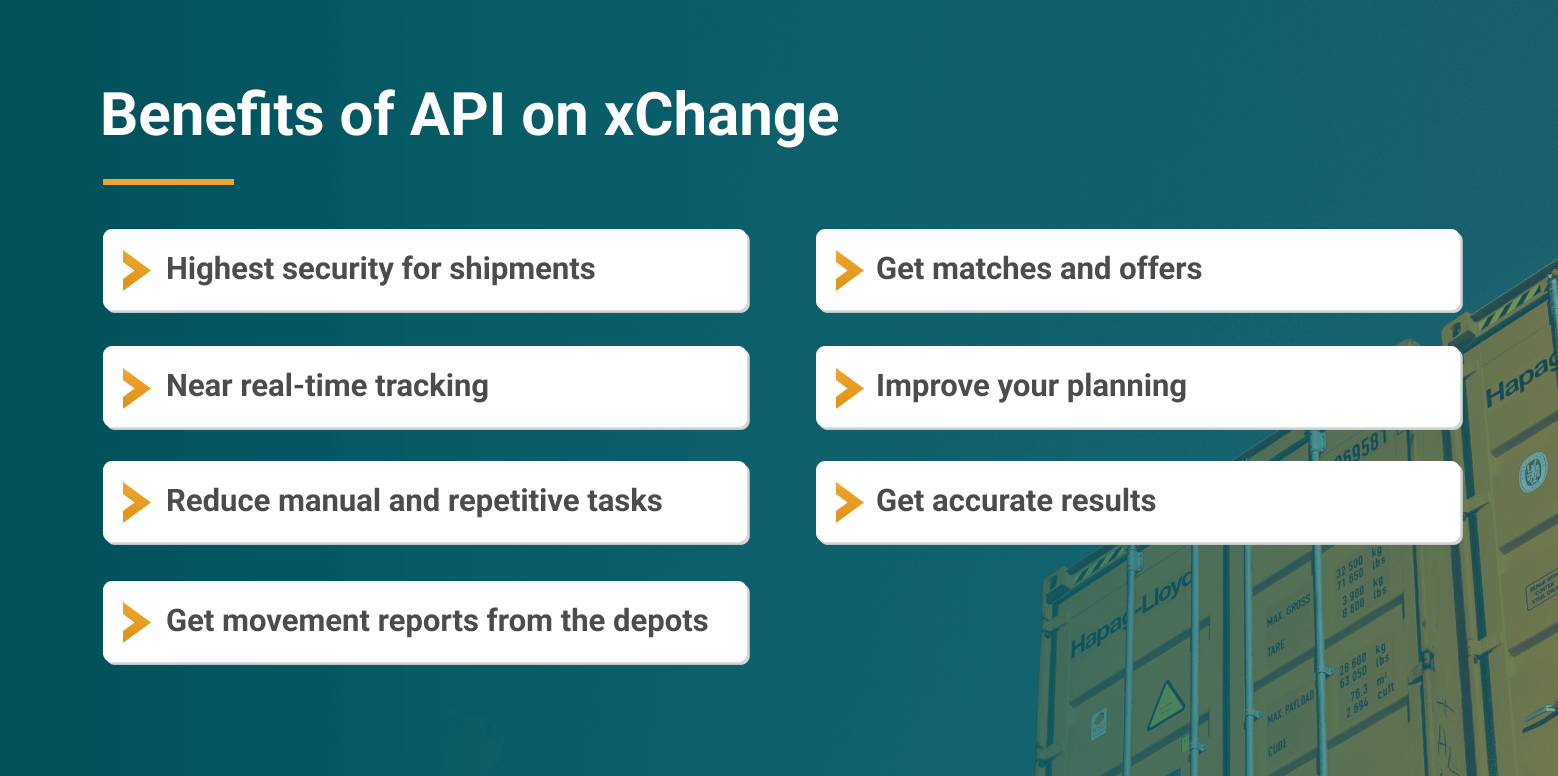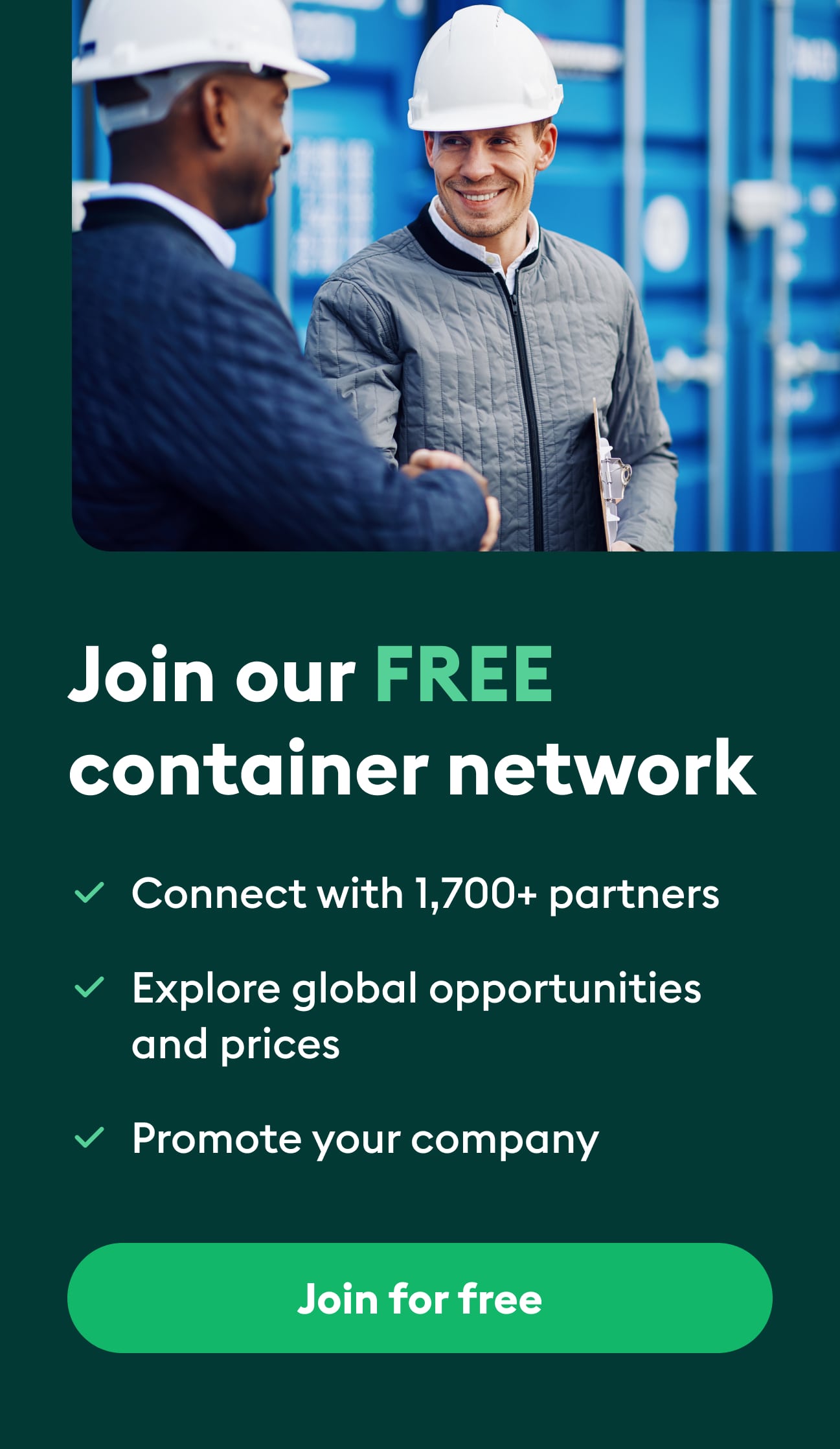Container tracking API aids in automating your shipping data digitally to help you track and monitor your boxes in near real-time. This gives you more control over your container operations and reduces manual workload and human error.
What do you usually do to find out the location of your containers? The most common answer that we have come across is to manually track each box on different carriers’ websites. But this sounds extensively exhausting and time-consuming.
To save you from frustration and loss of time, we provide you with a relatively simpler, up-to-date, and all-in-all digital API-integrated solution to track your container and manage your fleet efficiently, in near real-time, all under one platform just how it should be.
Here’s how we can help you.
Optimize your ocean container tracking API with Container xChange
Before we begin let’s give you a brief understanding of the application programming interface (API). Without you repeatedly updating data, several pieces of software can communicate with one another using the container tracking API. As a result, the data that is provided refreshes (updates) immediately without your involvement. By using this software, you can access the near real-time data you require from a single interface rather than switching between them.
This sounds good, but how can we help you with this? Well, Container xChange’s Container Control feature is integrated with container tracking API into its system. This gives you a framework of containers you’re moving to monitor them in near real-time from the pick-up location to the drop-off location.
Introducing Container xChange’s Container Control
Container logistics = a global business where you’re dealing with partners all around the world. Things like invoicing, dealing with different time zones and currencies, and learning new information about your units are challenging to navigate through. This makes your operations very lengthy and inefficient and reduces the chances of business growth.
Also keeping track of all the containers and operations with excel spreadsheets and Outlook increases your manual workload. This, in turn, increases the chance of human error, which ultimately leads to delays in operations and management.
With Container Control you eradicate all these inefficiencies. Because you have all your documents in one digital space to manage your tracking and operations better by accessing the data anytime from anywhere!
If this sounds too good to be true, we’re going to break it down for you so you get an exact idea of how we make this possible.
Release reference
The release reference feature is a part of Container Control. With this feature, data is obtained straight from depots in near real-time. Thus, delays are non-existent with complete transparency and easy access to the data. And with full access to the status of your containers, you can reduce depot costs and demurrage and detention charges. With this feature, you can view information such as ETAWhat is estimated time of arrival? Estimated time of arrival, commonly known as ETA, is a frequently used term globally to denote the time of coming. In the shipping & logistics industry, it is ... More, point of discharge, free days, and per diems.
In terms of tedious interactions, you won’t need to exchange emails back and forth to find out which containers are ready for pickup because we directly confirm release references with the depot. You’ll also receive near real-time monitoring of pickup and drop-offs and full support from us if you run into any issues with your container movement.
You may quickly link bookings to container release orders (references) and keep track of updates for each booking and container to streamline your container operations. To make things move more quickly, we also immediately upload your release references and validate the releases with the depot. You can also upload non-xChange references to our platform without any hassle.
Booking manager
We also have another feature called the Booking Manager under Container Control. With this feature, you can keep track of all your bookings and monitor your container’s journey. By having everything under one platform you can assign containers from release references. This kind of complete clarity over bookings allows you to keep track of all your bookings and updates for every single container at any level of release.
These two features of Container Control simplify your container operations process.
Also if a container is returned at the depot and there is any damage, we manage the repair process, insurance, and surveying through Container Control — another plus indeed!.
And the best part is that you can still sign up for ConControl even if you haven’t leased a box from our platform.
The benefits you see above are only made possible by integrating the container tracking API interface with our ConControl product.
If you want to experience it for yourself then start by clicking on our banner below to let our team of experts show you how it works to facilitate your container operations.
How to track your container with container tracking API
As you’ve gathered so far, the API makes it simple for you to capture your shipping data and retain a collection of your data in one location for easy access. It increases the transparency of the shipping procedure overall. In the shipping sector, API is frequently used to oversee a fleet of containers and automate the laborious task of tracking boxes.
By giving you real-time information, it automates the data collection process and provides you with more control over your cargo.
Various shipping information is exchanged through this interface. It pinpoints tailbacks and cuts down on delays by providing you with exact locations and expected arrival dates. Data visibility for your last-mile deliveries is improved by using API for your shipments. Thus, decreasing supply chain disturbances; ultimately improving customer relations
You can create your cargo documentation using the information and data at your disposal without the need for human assistance or errors.
You have a plethora of benefits at your disposal with this revolutionary approach. Take a look at the illustration below for a visual representation of the advantages that await you with API.
Documentation for container tracking API
In terms of documentation, let’s take a look at some of the documents you can store and keep track of using the container tracking API – Container Control.
1. Bill of Lading
2. Location description
3. Route description
4. Vessel description
5. Container description
As we mentioned these are just some of the documents. There’s actually a long list to go through when it comes to tracking documents on API. With so much documentation in one place, it gets a lot easier to manage your operations and keep things running on time without disruptions. Moreover, you don’t have to worry about losing or forgetting any of these documents at the last minute.
Container xChange connect and container tracking API
Another feature on our platform that uses API integration is xChange Connect. This function updates your stocks, needs, sales offers, and inventories automatically. xChange Connect offers you a solution that makes it simple for you to effortlessly keep your data on a digital platform like Container xChange up-to-date without any manual updating. With xChange Connect, you won’t need to worry about delivering any key updates.
The benefits that come with using xChange Connect are:
- Sales offers and requirements are shown at the top of the search results.
- This leads to an increased probability of getting more deals on xChange.
- It’s free of charge.
- Depot reports are consolidated: we consolidate all your depot reports and you’re able to see your inventory and gate moves directly on xChange.
- Use of your own Excel file: if you keep records of your data in your own Excel file, you can simply send this file to us and get your data on xChange.
xChange Connect works by you sending us your data via the API software. After which, you can use our endpoints ( physical devices that connect to a network system) to send any kind of data to xChange and can see our API documentation.
Manage your container tracking API with ease with Container xChange
So, what you can take away as a final note is that xChange’s shipping container tracking API is integrated with Container Control to help keep a track of your containers in near real-time. Thus, simplifying your operations. Your system can communicate directly with the xChange platform using our container tracking API. This enables you to receive immediate updates and notifications for all open and active requests without having to manually submit your requests to us. With the help of this data integration, you can enhance output while saving time and money. You can also create precise forecasts about the different components of the supply chain with real-time access to data.
If you want to get
- Information on your shipment
- Track your containers in near real-time
- Reduce manual workload, human error, and delays
- Improve your planning
- Have all your documents and data in one place
- Get movement reports from the depots
- Streamline container logistics and operations
- Avoid manual inputs, and update data such as requirements, sales offers, inventory or stocks, and gate moves within seconds.
Our container tracking API integrated with Container Control feature can help you out.
Explore Container Control and see how API integration can provide you with smoother logistical operations and help you grow your business. Click on the banner below to let our expert team help you get started on easing your container tracking and logistics.
Container tracking API: Common FAQs
How do I track my shipping container?
To track a container location, you need to specify the container number/Bill of lading/Booking number, and shipping line.
Where is the number on the bill of lading?
At the top of the BOL, you'll see spaces for both the shipment reference number and a quote identification number. These numbers are generated to help identify and track your shipment as it makes its way to its final destination.
How do you read a container number?
The owner prefix (BIC code): three capital letters of the Latin alphabet to indicate the owner or principal operator of the container.
Can you track a shipping vessel?
The automatic identification system (AIS) helps track bigger vessels crossing waters worldwide by offering real-time information about the vessels.